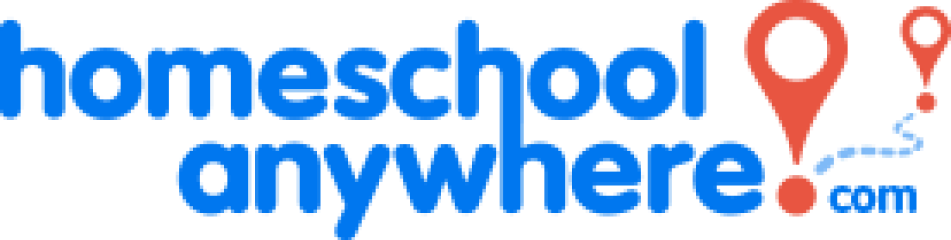BACK TO ALL BUSINESSES
Kirkwood Education Online
Business
Address
Please contact this business for location information.
Phone
(707) 772-5712
About Kirkwood Education Online
Kirkwood Education Online is not a school, we simply provide families the curriculum and tools they need to homeschool. You can start at any time, and the program is available year-round. We believe that you, as a parent, are the best judge of your child's learning style and particular needs, so we give you every possible option.
Here's how it works:
Pricing is a monthly subscription fee, $30 for a single student and $15 for each additional student. Every subscription includes the entire scope of the curriculum, and download of all PDF workbooks, along with telephone and email support. There are no hidden fees, ever.
The first step is to create an account at https://kirkwoodeducationonline.com, add a payment method, and add your students. In your parent dashboard, you'll see a tab for each of your students. You'll be guided through a three-step process to set up your child's learning schedule and assignments. Then simply choose the appropriate grade level, and the program will place your student. You can always select “Reassign Curriculum” to add or remove subjects, or to move your child ahead or further back in each subject.
Parents have full control of their children's learning schedule and curriculum.
You can schedule which days of the week you want each student to work in the program, and set the number of computer "labs" per day. You can also set the duration of each lab. For instance, you may want to set up 3 labs per day of 45 minutes each for one student, and 4 labs of 15 minutes each for another. Or perhaps you want to devote a certain day of the week, let's say Wednesday, to teaching outside the "classroom", such as cooking, gardening, or field trips. Simply schedule your student's computer labs on Monday, Tuesday, Thursday, and Friday.
You can choose the order of your child’s subjects. Perhaps you’d like to begin the day with a Bible Lesson: Simply drag that lesson to the top. Do you have a child that’s a little behind in Math? You can add another Math lesson, so your child will do two. I should also mention that you can change or adjust the schedule at any time. Every child is different and will thrive when the work sessions are specifically tailored to fit his or her individual attention span. We believe that parents are especially attuned to the needs and capabilities of their children.
Once you have set up learning schedules and assigned curriculum, you'll see a button to login your student. Our program is based on a Mastery Learning Model, so each concept is mastered before moving on to the next. Some children may take a little longer to master certain material, and that's perfectly ok. In a Standard Learning Model, a concept is taught for a set period of time. Some children will grasp the concept right away (and get an A) and a few won't get it at all (and get an F). Most children fall in between (and get a range of Bs, Cs, or Ds). In this model, time is constant and mastery is the variable. Our program is the opposite. Time is the variable and mastery is the constant. Each student progresses at their own pace, and some students may take longer than others, but no child ever “falls through the cracks”, so to speak.
Children can work independently and will progress through the program at their own pace. Each concept is first taught by an instructional video, which is followed by interactive lessons and practice exercises. In the lessons, we demonstrate exactly how to complete the exercises and explain why the concept is important for the child to learn. The exercises that follow the lessons give the student the opportunity to practice what he or she has learned. All student progress records are recorded in real-time and can be viewed or printed by choosing “Student Summary” in your parent dashboard.
Once all lessons are completed for the day, we suggest taking 5-10 minutes to complete the Time with my Parent review exercises with each of your students. In your parent dashboard, choose Time with My Parent and the program will load the material covered that day. This provides you with an opportunity to pinpoint areas where your student may be struggling so that you can give one-on-one help. It also provides an opportunity for you to praise and validate your students for topics that were successfully mastered. And if you get busy and skip a day or two, no problem. The Time with my Parent review exercises will remain available until the end of the week.
Students advance through six levels of character development and earn a weekly character award on Friday that lists their accomplishments over the past week. At entry-level, all students will earn a Good Worker Award. The first few weeks in the program should create a baseline of how many work units a child is able to achieve during each lab. In “Student Summary” in the parent dashboard, you can see the average. Once this baseline is established, students are encouraged to set a goal for themselves and commit to earning that goal of work units in each lab. Please note, it is important that it is the student, not the parent, that makes the decision to set the goal. This is the first step in the process of becoming an independent, self-directed learner as the student begins to take responsibility for their own education.
Now let me explain about the workbooks: All workbooks are available for digital download in pdf format and can be printed at home.
While we recommend printed workbooks for very young children who are developing small hand-eye motor coordination, printed workbooks are not required to be able to work in the program. Whenever a student is logged in to the student portal, the workbook pages for the current lesson are available for viewing by simply clicking on the "View Workbook Pages" button.
Once you sign up, keep an eye on your email for quick tips to help you get the full benefit of the program. And if you need any help along the way, just give us a call or send an email. Our dedicated Christian support team is always here to help.
Recomended for:
Pre-K
5 Years
6 Years
7 Years
8 Years
9 Years
10 Years
11 Years
Regular days of operation:
Every Day of the Week
Main Topics for learning and exploration:
History
Language
Math
Nature
Science
We offer:
Homeschool days
Multi-session classes (classes that children register for and occur over multiple days)
We do not have a location open to the public.
Disclaimer: This website is provided “as is” and Homeschool Anywhere makes no representations or warranties in relation to the accuracy or completeness of Information. Visitors rely on Information on the website at their own risk. Times and dates are subject to change.
Report this Account